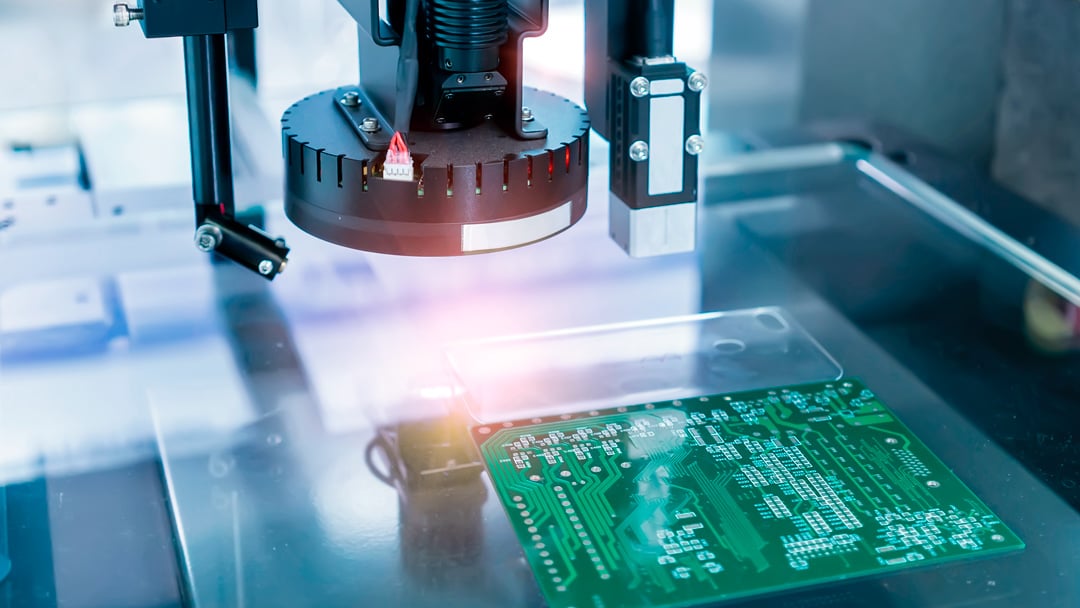Encoder resolution for line scan cameras
Since the line scan camera creates an image of a moving object one row of pixels at a time, the interval between exposures must be timed precisely to avoid distortion from too many or too few pixel lines. The key encoder attribute that creates successful imaging is encoder resolution, stated as Cycles Per Revolution or CPR. Factors dictating encoder resolution are image size, image resolution, frame rate, and transport speed. The image acquisition card or camera software may include scaling capabilities that allow the user to correlate a line of pixels with a certain number of encoder pulses.
For encoder transport applications, the speed of the conveyor belt must be measured accurately to ensure the image is free of distortion. An encoder with measuring wheel, such as the Model TR1 Tru-Trac, is a common means of obtaining accurate belt speed feedback. The EPC Model TR1 is an easy to use, linear measurement solution that is readily integrated with vision sensors for conveyor speed feedback.
Typically, the pixel dimension for each image line dictates encoder resolution. For example, if an inspection process requires a minimum of 5 pixels per mm to identify a defect, the pixel dimension is 0.2 mm/scan. Each encoder pulse will trigger a scan, so encoder resolution should be 5 pulses per mm of belt travel. With a measuring wheel circumference of 200 mm, the desired TR1 Tru-Trac encoder resolution would be 1000 CPR.